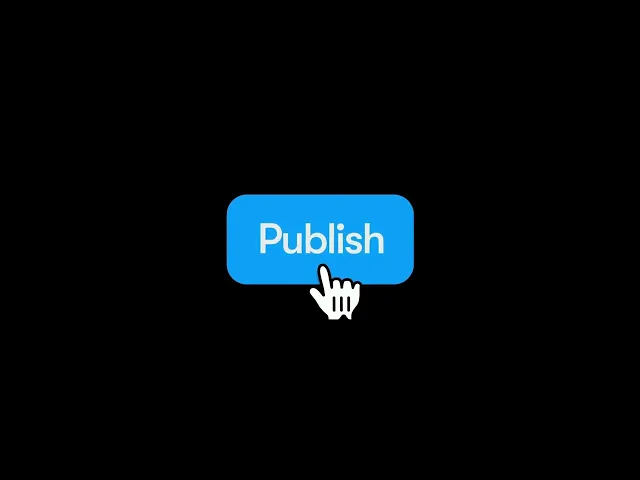

TLDR
A Framer UI kit is a library of pre-built, responsive website components made for Framer.
It helps designers build websites faster without starting from scratch every time.
Good UI kits include sections, components, typography, and color systems that stay consistent.
Using one saves time, improves quality, and keeps your designs clean and accessible.
Kompa is a powerful Framer UI kit used by the Framer team with 750+ responsive components and lifetime updates.
If you’ve been designing in Framer for a while, you’ve probably noticed how much time goes into rebuilding the same things — hero sections, buttons, cards, navbars… again and again. That’s where Framer UI kits come in. They give you a collection of pre-built, responsive components you can drag straight into your Framer projects, so you spend less time hooking up components and more time actually designing.
What Exactly Is a Framer UI Kit?
A Framer UI kit is a ready-made library of website components and sections designed specifically for Framer.
Think of it like a big box of Lego pieces for web design. You can grab a hero section, drop it into your project, and it already works — responsive, styled, and built to match modern web standards.
Most UI kits include:
Pre-built sections like heroes, features, pricing, and testimonials
Reusable components such as buttons, inputs, and modals
Typography and color systems for consistency
Sometimes even complete page templates for SaaS, agencies, or portfolios
Instead of starting from scratch every time, you’re building with high-quality blocks that already look good and work well.
Why you should use a Framer UI Kit
Here’s why using a UI kit isn’t just helpful — it’s smart:
1. You save a ton of time
Designing from scratch can take hours. With a UI kit, you can drag in fully built sections and launch sites 5x faster.
2. You stay consistent
Every section follows the same spacing, colors, and typography — so your website always feels clean and cohesive.
3. You learn faster
If you’re new to Framer, exploring a good UI kit helps you see how pros set up responsive layouts, components, and breakpoints.
4. You impress clients
Fast delivery and beautiful design = happier clients and repeat work. Simple as that.
What makes a good Framer UI Kit
Not all UI kits are created equal. Here’s what separates the best from the rest:
Responsive by default – works perfectly on desktop, tablet, and mobile without manual tweaking.
SEO & accessibility ready – built with structure and tags that help your sites rank.
Customizable – colors, typography, and layouts are easy to adjust.
Regular updates – new components get added often so your designs stay fresh.
The best Framer UI Kit right now
If you want a UI kit that covers all of that and more — check out Kompa.
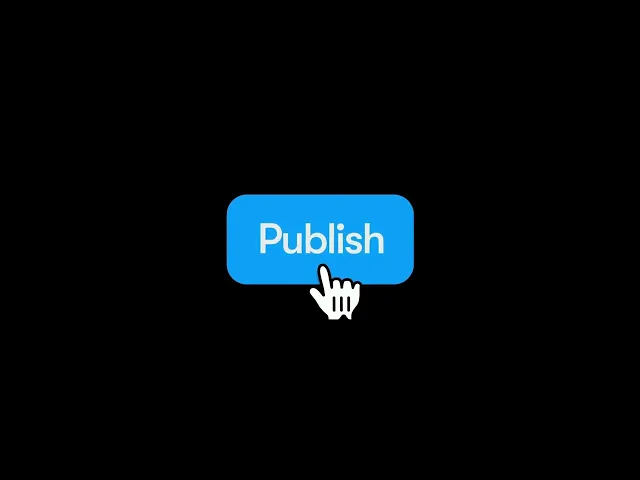
Kompa is a powerful Framer design system and UI kit plugin. Even the Framer team uses it to build demo sites for sales calls. It includes over 750+ responsive components and sections, all built to look great out of the box.
Here’s what makes it stand out:
Drag and drop from the Kompa plugin — everything is instantly responsive.
A color tool that generates perfect light and dark shades for your brand.
A typography scale tool that sets all your text styles in one click.
SEO-optimized sections built with accessibility in mind.
Lifetime access for a one-time payment of $129.
Whether you’re a freelancer trying to save time or an agency building at scale, Kompa makes designing in Framer smoother and faster than ever.
Final Thoughts
A Framer UI kit isn’t just a shortcut — it’s a smarter way to design. You still get full creative control, but you skip the repetitive setup and technical drag.
If you’re tired of rebuilding the same buttons and layouts every week, start with a good UI kit. Better yet, start with Kompa.

TLDR
A Framer UI kit is a library of pre-built, responsive website components made for Framer.
It helps designers build websites faster without starting from scratch every time.
Good UI kits include sections, components, typography, and color systems that stay consistent.
Using one saves time, improves quality, and keeps your designs clean and accessible.
Kompa is a powerful Framer UI kit used by the Framer team with 750+ responsive components and lifetime updates.
If you’ve been designing in Framer for a while, you’ve probably noticed how much time goes into rebuilding the same things — hero sections, buttons, cards, navbars… again and again. That’s where Framer UI kits come in. They give you a collection of pre-built, responsive components you can drag straight into your Framer projects, so you spend less time hooking up components and more time actually designing.
What Exactly Is a Framer UI Kit?
A Framer UI kit is a ready-made library of website components and sections designed specifically for Framer.
Think of it like a big box of Lego pieces for web design. You can grab a hero section, drop it into your project, and it already works — responsive, styled, and built to match modern web standards.
Most UI kits include:
Pre-built sections like heroes, features, pricing, and testimonials
Reusable components such as buttons, inputs, and modals
Typography and color systems for consistency
Sometimes even complete page templates for SaaS, agencies, or portfolios
Instead of starting from scratch every time, you’re building with high-quality blocks that already look good and work well.
Why you should use a Framer UI Kit
Here’s why using a UI kit isn’t just helpful — it’s smart:
1. You save a ton of time
Designing from scratch can take hours. With a UI kit, you can drag in fully built sections and launch sites 5x faster.
2. You stay consistent
Every section follows the same spacing, colors, and typography — so your website always feels clean and cohesive.
3. You learn faster
If you’re new to Framer, exploring a good UI kit helps you see how pros set up responsive layouts, components, and breakpoints.
4. You impress clients
Fast delivery and beautiful design = happier clients and repeat work. Simple as that.
What makes a good Framer UI Kit
Not all UI kits are created equal. Here’s what separates the best from the rest:
Responsive by default – works perfectly on desktop, tablet, and mobile without manual tweaking.
SEO & accessibility ready – built with structure and tags that help your sites rank.
Customizable – colors, typography, and layouts are easy to adjust.
Regular updates – new components get added often so your designs stay fresh.
The best Framer UI Kit right now
If you want a UI kit that covers all of that and more — check out Kompa.
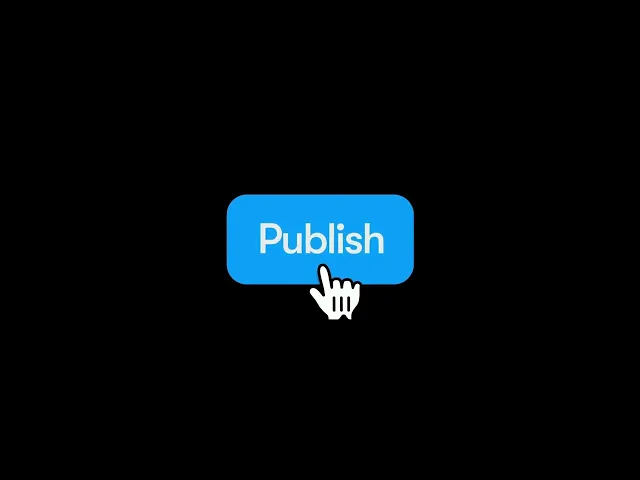
Kompa is a powerful Framer design system and UI kit plugin. Even the Framer team uses it to build demo sites for sales calls. It includes over 750+ responsive components and sections, all built to look great out of the box.
Here’s what makes it stand out:
Drag and drop from the Kompa plugin — everything is instantly responsive.
A color tool that generates perfect light and dark shades for your brand.
A typography scale tool that sets all your text styles in one click.
SEO-optimized sections built with accessibility in mind.
Lifetime access for a one-time payment of $129.
Whether you’re a freelancer trying to save time or an agency building at scale, Kompa makes designing in Framer smoother and faster than ever.
Final Thoughts
A Framer UI kit isn’t just a shortcut — it’s a smarter way to design. You still get full creative control, but you skip the repetitive setup and technical drag.
If you’re tired of rebuilding the same buttons and layouts every week, start with a good UI kit. Better yet, start with Kompa.

TLDR
A Framer UI kit is a library of pre-built, responsive website components made for Framer.
It helps designers build websites faster without starting from scratch every time.
Good UI kits include sections, components, typography, and color systems that stay consistent.
Using one saves time, improves quality, and keeps your designs clean and accessible.
Kompa is a powerful Framer UI kit used by the Framer team with 750+ responsive components and lifetime updates.
If you’ve been designing in Framer for a while, you’ve probably noticed how much time goes into rebuilding the same things — hero sections, buttons, cards, navbars… again and again. That’s where Framer UI kits come in. They give you a collection of pre-built, responsive components you can drag straight into your Framer projects, so you spend less time hooking up components and more time actually designing.
What Exactly Is a Framer UI Kit?
A Framer UI kit is a ready-made library of website components and sections designed specifically for Framer.
Think of it like a big box of Lego pieces for web design. You can grab a hero section, drop it into your project, and it already works — responsive, styled, and built to match modern web standards.
Most UI kits include:
Pre-built sections like heroes, features, pricing, and testimonials
Reusable components such as buttons, inputs, and modals
Typography and color systems for consistency
Sometimes even complete page templates for SaaS, agencies, or portfolios
Instead of starting from scratch every time, you’re building with high-quality blocks that already look good and work well.
Why you should use a Framer UI Kit
Here’s why using a UI kit isn’t just helpful — it’s smart:
1. You save a ton of time
Designing from scratch can take hours. With a UI kit, you can drag in fully built sections and launch sites 5x faster.
2. You stay consistent
Every section follows the same spacing, colors, and typography — so your website always feels clean and cohesive.
3. You learn faster
If you’re new to Framer, exploring a good UI kit helps you see how pros set up responsive layouts, components, and breakpoints.
4. You impress clients
Fast delivery and beautiful design = happier clients and repeat work. Simple as that.
What makes a good Framer UI Kit
Not all UI kits are created equal. Here’s what separates the best from the rest:
Responsive by default – works perfectly on desktop, tablet, and mobile without manual tweaking.
SEO & accessibility ready – built with structure and tags that help your sites rank.
Customizable – colors, typography, and layouts are easy to adjust.
Regular updates – new components get added often so your designs stay fresh.
The best Framer UI Kit right now
If you want a UI kit that covers all of that and more — check out Kompa.
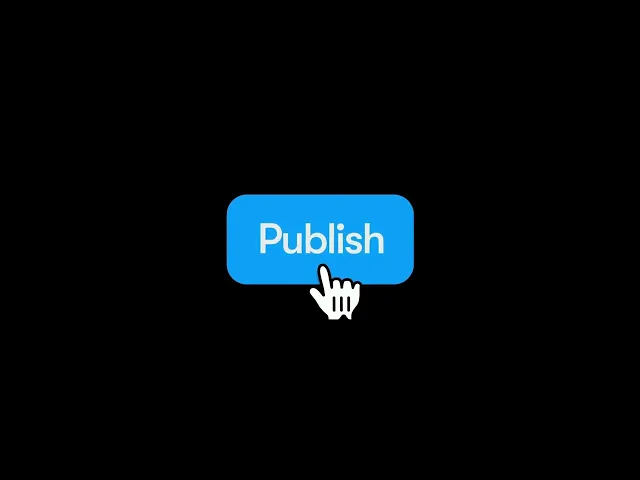
Kompa is a powerful Framer design system and UI kit plugin. Even the Framer team uses it to build demo sites for sales calls. It includes over 750+ responsive components and sections, all built to look great out of the box.
Here’s what makes it stand out:
Drag and drop from the Kompa plugin — everything is instantly responsive.
A color tool that generates perfect light and dark shades for your brand.
A typography scale tool that sets all your text styles in one click.
SEO-optimized sections built with accessibility in mind.
Lifetime access for a one-time payment of $129.
Whether you’re a freelancer trying to save time or an agency building at scale, Kompa makes designing in Framer smoother and faster than ever.
Final Thoughts
A Framer UI kit isn’t just a shortcut — it’s a smarter way to design. You still get full creative control, but you skip the repetitive setup and technical drag.
If you’re tired of rebuilding the same buttons and layouts every week, start with a good UI kit. Better yet, start with Kompa.
Design like a pro. Ship like a team.
Kompa gives you the largest, fastest-growing UI system for Framer. Built for serious scale. Try it free.
























Design like a pro. Ship like a team.
Kompa gives you the largest, fastest-growing UI system for Framer. Built for serious scale. Try it free.
























Design like a pro. Ship like a team.
Kompa gives you the largest, fastest-growing UI system for Framer. Built for serious scale. Try it free.
























